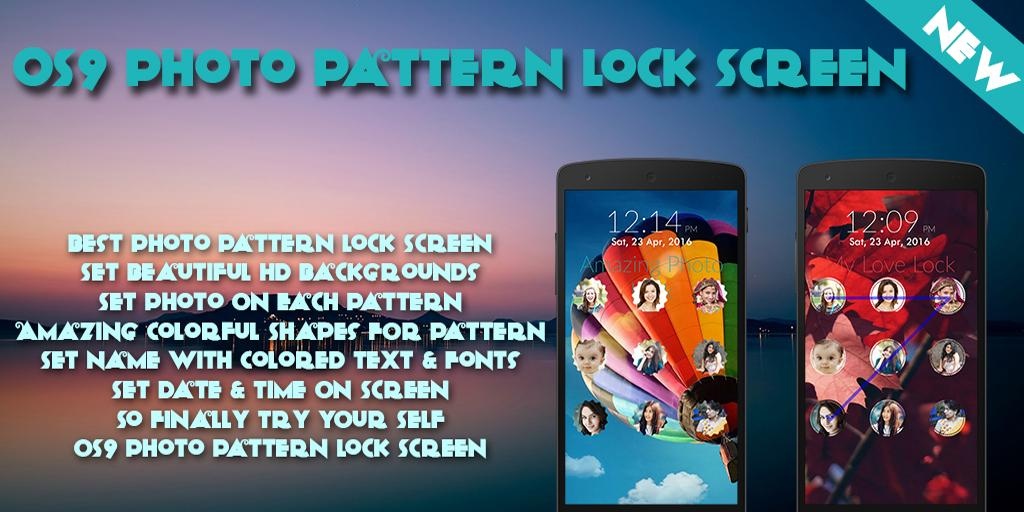OS9 Photo Pattern Lock Screen 1.1
Free Version
Publisher Description
Change Old Pattern Lock screen and switch to OS9 Photo Pattern Lock Screen.
Fully Customize Photo Pattern Lock Screen.
Make your smartphone more secure with different Photo Pattern lock screen.
There are number of pattern screen locks available in android play stores, But here is one of the secure and most efficient photo pattern screen lock.
Here you can draw different types of photo pattern lock screen and set individually photo on each pattern photo as well as different types of shapes available to apply it on pattern lock screen, amazing...!
To unlock smartphone on this Photo Pattern Lock Screen you need to draw pattern to unlock. Pattern is entered from lock screen is elegant, fast and more comfortable than using standard android keypad.
To configure Photo Pattern Lock Screen go to settings then click on "Enable Photo Pattern Lock Screen" and enter your protection pattern twice.
* Features of OS9 Photo Pattern Lock Screen :
* Beautiful & stylish interface.
* Choose Pattern Lock - Here you can set different lock pattern with shapes like heart, round, feather, square, triangle and many more for free.
* Set Background - Multiple OS9 HD Wallpaper to choose, you can choose your own HD wallpaper from gallery too. A lot of beautiful wallpapers to choose.
* Set Pattern Photo - Set Crop or re-size photo that you choose On different pattern. here you can set all pattern photo up to 9.
* Set Name - Set Yoor name on Photo Pattern Lock Screen or write text, here you can put your name or your friends's name on your pattern lock screen.
* Set Date - If you want to show date on your lock screen then set here.
* Set Time - Set 12-Hour and 24-Hour format are both supported, with you can set color of time here to make more beautiful.
* Best Security given here with very attractive User Interface.
* Personalize your pattern lock screen.
* Create pattern to lock screen with OS9 Photo Pattern Lock Screen.
So, enjoy this excellent Pattern Lock Screen OS9 Photo Pattern Lock Screen! If you show it to your friends, they must be surprised with you.
We always try to bring you the greatest convenience.
About OS9 Photo Pattern Lock Screen
OS9 Photo Pattern Lock Screen is a free app for Android published in the System Maintenance list of apps, part of System Utilities.
The company that develops OS9 Photo Pattern Lock Screen is Fun Guru Soft Apps. The latest version released by its developer is 1.1.
To install OS9 Photo Pattern Lock Screen on your Android device, just click the green Continue To App button above to start the installation process. The app is listed on our website since 2016-05-05 and was downloaded 7 times. We have already checked if the download link is safe, however for your own protection we recommend that you scan the downloaded app with your antivirus. Your antivirus may detect the OS9 Photo Pattern Lock Screen as malware as malware if the download link to com.guru.pattern.photo.lockscreen.app is broken.
How to install OS9 Photo Pattern Lock Screen on your Android device:
- Click on the Continue To App button on our website. This will redirect you to Google Play.
- Once the OS9 Photo Pattern Lock Screen is shown in the Google Play listing of your Android device, you can start its download and installation. Tap on the Install button located below the search bar and to the right of the app icon.
- A pop-up window with the permissions required by OS9 Photo Pattern Lock Screen will be shown. Click on Accept to continue the process.
- OS9 Photo Pattern Lock Screen will be downloaded onto your device, displaying a progress. Once the download completes, the installation will start and you'll get a notification after the installation is finished.